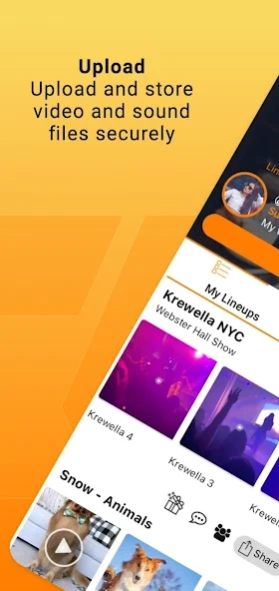CLIPKICK 2.2.21
Continue to app
Free Version
Publisher Description
CLIPKICK - Personal Media Cloud
Welcome to the new CLIPKICK personal media cloud. Based on your feedback we are evolving from a social media application to a personal media private cloud platform. All public facing content such as discover and recommendation feeds have been removed from the application. Social media features such as "likes" and "follows" have also been removed. We added the ability for users to upload and store content, however no content is visible to the public. All content uploaded is encrypted and secure. You can specifically share content with others that you are connected with. Unlike follows, to connect to another user both users have to accept the connection. You own your content and have complete control of who sees it. We are committed to not tracking users across other applications and we will not work with third parties that track users across websites and applications. We have also stepped up our security with 2 factor authentication, in addition to data encryption in transit and at rest. We welcome your feedback. Please visit https://clipkick.io/support to let us know what you think.
CLIPKICK lets you express your vision and control who sees it, without the pressure of social media.
Individuals, families, creators, learning organizations, and companies use CLIPKICK personal media cloud to save, organize, collaborate, watch, and share personal media collections privately and securely.
UPLOAD
• Upload and store video and sound files.
• Save valuable space on your devices.
• Over 100 file types supported.
• Organize your files into playlists called lineups, not boring folder trees.
Save Links
• Save links to media from around the web.
• Organize links to media into playlists called lineups
• Keep your links private.
Watch
• Stream your media on any device or mirror to TV.
CONNECT
• Securely connect with close friends, family, and VIPs.
• Share individual files or playlists.
• Allow connections the ability to do stream media you share without downloading or accessing your files.
• Collaborate on shared playlists.
CHAT
• Create secure chats around your media.
• Chat directly or in groups.
CONTROL
• No social or discover feeds.
• You always own your own content.
• Your media can only be seen by people you connect with or send a public link to.
• Only see media your connections share with you.
CLIPKICK’s mission is to give people the ability to express their vision with digital media… safely and securely. CLIPKICK is now a freemium subscription app. Subscription plans are based on file storage, number of connections, and number of links saved. We provide a free plan that gives you 2GB of storage, 30 saved links and 5 connections. You can use CLIPKICK to enjoy all the links you have currently saved or media you have uploaded. If you have exceeded limits on your current plan you will be asked to upgrade. You can see pricing and plans in the app by clicking "My plan" in the drop down menu, or go to https://clipkick.io/pricing .
We prioritize safety and security on our platform. To that end, we require an invitation from a current user to register. You may also submit a request for an invitation on our website https://clipkick.io/signup .
About CLIPKICK
CLIPKICK is a free app for Android published in the PIMS & Calendars list of apps, part of Business.
The company that develops CLIPKICK is Clipkick, Inc.. The latest version released by its developer is 2.2.21.
To install CLIPKICK on your Android device, just click the green Continue To App button above to start the installation process. The app is listed on our website since 2024-04-09 and was downloaded 2 times. We have already checked if the download link is safe, however for your own protection we recommend that you scan the downloaded app with your antivirus. Your antivirus may detect the CLIPKICK as malware as malware if the download link to com.app.clipkick is broken.
How to install CLIPKICK on your Android device:
- Click on the Continue To App button on our website. This will redirect you to Google Play.
- Once the CLIPKICK is shown in the Google Play listing of your Android device, you can start its download and installation. Tap on the Install button located below the search bar and to the right of the app icon.
- A pop-up window with the permissions required by CLIPKICK will be shown. Click on Accept to continue the process.
- CLIPKICK will be downloaded onto your device, displaying a progress. Once the download completes, the installation will start and you'll get a notification after the installation is finished.